Have you ever encountered a frustrating situation where you’re trying to find something specific on reddit search not working? Trust me, you’re not alone! In this blog, we’ll delve into the perplexing issue of Reddit’s search functionality and explore why it sometimes fails us when we need it the most.
If you are an avid Reddit user, you may have encountered a frustrating issue – Reddit search not working as expected. You’re not alone; many users have experienced this problem, and it can hinder your ability to find specific posts, subreddits, or information on the platform.
In this comprehensive guide, we will explore the common reasons why Reddit search may fail and provide effective troubleshooting tips to get them back on track. So, let’s dive into the world of Reddit search and fix this issue once and for all!
Common Reasons of “Reddit Search Not Working“:
Several factors can contribute to Reddit search not working correctly. Let’s explore some of the most common reasons:
1. Not updated to the Latest Version
Having older version of Reddit app can be a major issue in having problem with it. After launching, the Reddit app has updated many changes with certain features which you have to notice to make the app work properly.
2. Reddit Server Issues
At times, Reddit’s servers may experience downtime or performance issues, affecting the search feature’s functionality. Server outages can lead to incomplete or delayed search results.
3. Reddit App Cache
Cache data can also create issues in the working of Reddit app. These cache files gets collected on your device with the working of the app on daily basis. These files can affect the app’s speed and can sometimes corrupt the app whether you are using it on Browser or on the Mobile app.
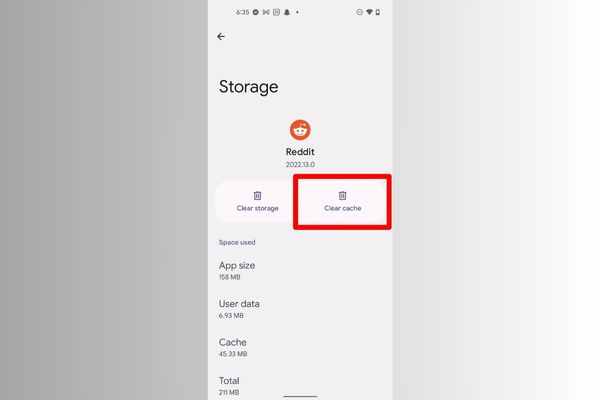
4. Search Indexing Delays
Reddit uses a search indexing system to catalog posts and content for search queries. Sometimes, this indexing process can encounter delays, resulting in outdated or missing search results.
5. Keyword Sensitivity
Reddit’s search feature can be sensitive to the specific keywords or phrases used. Slight variations, misspellings, or using uncommon terms may lead to inaccurate or no search results.
6. Subreddit Restrictions
Some subreddits may have specific search restrictions in place, limiting the visibility of certain posts or comments in search results. This restriction can occur for various reasons, such as maintaining privacy or preventing spam.
7. Reddit App Glitches
If you are using the Reddit mobile app, occasional glitches or bugs may affect the search functionality. Sometimes you download some third-party extension or app for getting more features like dark mode etc. So Keeping the app updated to the latest version can resolve such issues.
8. User Account Issues
Certain user account-related issues, such as being flagged for spam or violating Reddit’s guidelines, may impact the effectiveness of the search feature.
How To Fix “Reddit Search Not Working” on Mobile App
Fixing Reddit Search not Working on mobile app:
1. Restart The Device
Restarting the device whether Desktop or mobile phone can speed things up and improve the functioning of the device much better than before. It can fix the problem of crashing of apps immediately on any device. With the help of 3 options, you can relaunch the app safely:
a. Reboot your device by pressing the power button on your mobile phone for a longer period and select the “reboot” option” displayed on the screen.
b. Restart the device similarly by pressing the power button on your device for a longer period and tap on “restart”. Wait until it completes the process of restarting.
c. Power Off will switch your device off and will not get started until you make it start. Just longer press the power button on the device and tap on “power off”. Wait for some time then switch it on by doing the same.
2. Check Reddit Server Status
Before assuming an issue with your account or device, verify if Reddit’s servers are operational.
a. You can use external websites that monitor server statuses of the app.
b. Reddit’s official social media channels can also be used for any announcements regarding server downtime.
c. With the help of “subscribe to updates” option given on the top right corner, you can get notified if there’s something wrong with the app.
3. Force Stop the Reddit App
Sometimes the apps keep working in the background even if you make them close or not using. By force-stopping an app you can stop all the front and background activities of the app which are running . To force-stop an app, you have to
a. Go to “settings” on your device
b. Open “Apps” or “Manage Apps”
c. Scroll the list to the app you want to force stop
d. Tap “Force Stop” option displayed on the screen

4. Update the Reddit App
If you are using the Reddit mobile app, ensure it is updated to the latest version. App updates often include bug fixes and improvements that can resolve search-related issues. For updating Reddit app on Android device:
a. Go to Play store
b. Click on your “Profile” button on the top of the screen
c. Click on “Manage Apps & Device”
d. List of apps will be shown with the “Update” button next to their name
e. Locate the Reddit App you want to update from the list and update.
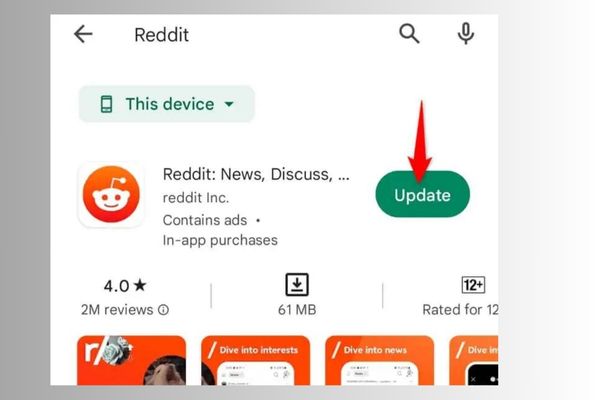
For updating Reddit App on App Store:
a. Go to App Store on home screen
b. Tap on Profile button located on the top right corner of the screen
c. Scroll down to “Upcoming Automatic Updates”
d. Locate the Reddit app and tap on the update button displayed next to its name.
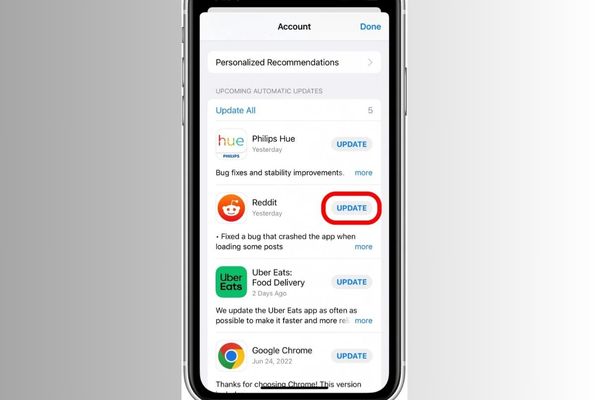
6. Log Out and Log Back In
Sometimes, logging out of your Reddit account and logging back in can help refresh the account settings and resolve search issues associated with your account.
7. Check Internet Connection
Sometimes the problem can be associated with the wi-fi or Mobile Data.
a. You can check the connectivity by visiting another website or app on your device. If those websites arte also not working then your internet connection should have been broken which you have to fix to make it work again properly.
b. Restart your internet router. This will enhance the speed of your internet connection.
8. Explore Subreddit Search
If you are looking for content within a specific subreddit, consider using the subreddit’s search feature directly. This search option often provides more accurate results within that particular community.
9. Disable Ad-Blockers
Ads cover most of your content which creates issue in the working of your browser and ultimately the app. To enable ad blockers on your device can enhance your experience much more. To disable Ad-Blockers
a. Go to “Settings” in the upper right corner of the screen
b. Click on “Ad-Block”
c. Tap “Pause Ad-Block”

10. Contact Reddit Support
If you have tried all the troubleshooting steps and are still experiencing Reddit search problems, consider reaching out to Reddit’s support team. They can investigate any potential issues with your account or provide further assistance.
How To Fix “Reddit Search Not Working” on Chrome Browser
If you’re specifically experiencing issues with Reddit’s search not working on Google Chrome, here are some steps you can take to potentially fix the problem:
1. Clear Browsing Data:
Start by clearing your browsing data in Chrome. Go to the Chrome menu (three dots in the top right corner), select “More tools,” and then choose “Clear browsing data.” Make sure to select “Cached images and files” and “Cookies and other site data” before clicking “Clear data.” This will remove any cached data that might be causing conflicts with Reddit’s search function.
2. Disable Browser Extensions:
Browser extensions can sometimes interfere with website functionalities. Temporarily disable any extensions you have installed in Chrome, especially those related to ad-blocking or privacy, and see if the search function starts working. To do this, go to the Chrome menu, select “More tools,” and choose “Extensions.” Toggle off the extensions you want to disable.
3. Update Chrome:
Make sure you have the latest version of Chrome installed. Outdated versions of the browser can sometimes cause compatibility issues with certain website features.
To update Chrome,
a. Go to the Chrome menu, select “Help,” and click on “About Google Chrome.”
b. Chrome will automatically check for updates and install them if available.
4. Disable Hardware Acceleration:
Hardware acceleration is a feature in Chrome that can sometimes cause conflicts with certain websites or features. To disable hardware acceleration,
a. Go to the Chrome menu,
b. Select “Settings,” scroll down and click on “Advanced,” and under the “System” section
c. Toggle off the option “Use hardware acceleration when available”.
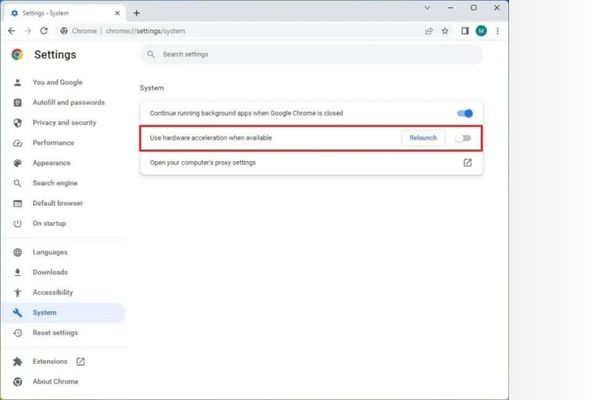
d. Restart Chrome and see if the search function works.
5. Reset Chrome Settings:
If the above steps don’t resolve the issue, you can try resetting Chrome settings to their default values.
a. Go to the Chrome menu, select “Settings,”
b. Scroll down and click on “Advanced,” then scroll further and click on “Restore settings to their original defaults.
c. Confirm the reset, and Chrome will revert to its default settings.
Keep in mind that this will remove your extensions and reset other settings, so you may need to reconfigure them afterward.
6. Try Incognito Mode:
Open a new Incognito window in Chrome by clicking on the three-dot menu and selecting “New Incognito Window.” In Incognito mode, browser extensions are disabled by default. Check if the Reddit search function works properly in this mode. If it does, one of your installed extensions might be causing the issue. You can either disable extensions one by one to identify the culprit or continue using Reddit in Incognito mode.
If the problem persists even after trying these steps, it’s recommended to reach out to Reddit’s support team or post in the Reddit Help community for further assistance. They may have specific insights or workarounds for Chrome-related issues with the search function.
Conclusion
Experiencing a Reddit search not working can be frustrating, but with the right troubleshooting steps, you can resolve the issue and get back to exploring the vast world of Reddit. By understanding the common reasons for search problems and following the troubleshooting tips provided in this guide, you can overcome search-related hurdles on Reddit and enjoy a seamless browsing experience once again. Remember to be patient, as some issues may resolve on their own with time. Happy Redditing!
You may Also Like:




