Facing trouble with the stuck screen of Reddit? It can happen with any app on your device. Well, do not worry, we are here to help you out in fixing the issue. Going through the latest memes, engaging yourselves in discussions and viral content, and suddenly met with a blank screen or an endless loading circle in between. This can be a frustrating experience for users when they are searching for any meme, going through any information, liking/commenting on the posts, having conversations, uploading something on their feed, etc. In this blog post, we will discuss all those possible reasons behind Reddit’s loading issues and let you know how to resolve them through simple and basic steps. Whether you’re a Reddit addict, a casual browser, or a curious new user, this guide will help you out with every possible outcome to fix “Reddit not loading“.
Reasons behind “Reddit Not Loading”
If you are wondering why such a problem of Reddit not loading is occurring then, there could be a few culprits behind this irritating issue. It’s essential to understand what might be causing the problem so that we can tackle it head-on and get you back to scrolling through your favorite subreddits. The issue of “Reddit not loading” can occur due to various reasons:
- Firstly, it could be a temporary glitch on Reddit’s end. Just like any other website, Reddit occasionally experiences technical difficulties, causing delays in loading pages. In such cases, the best thing to do is be patient and wait it out. Usually, the Reddit team is quick to address these hiccups, and things get back to normal soon.
- Another possible reason for Reddit not loading could be a problem with your internet connection. Slow or unstable internet can make it difficult for Reddit to load properly. It’s worth checking if you’re connected to a stable network or trying to refresh the page or restart your device to see if it helps.
- Sometimes, issues with your browser can also interfere with Reddit’s loading process. Outdated browser versions or conflicting extensions can create obstacles. Make sure you’re using the latest version of your preferred browser and try disabling any extensions that might be causing conflicts.
- In some cases, the problem may be specific to your device. Clearing your browser cache and cookies or using a different browser altogether might solve the issue. It’s also a good idea to check if your device software is up to date, as outdated systems can sometimes cause compatibility issues.
How to Fix “Reddit Not Loading” on Mobile App
Are you experiencing issues with Reddit not loading on your Android or iOS device? Let’s go through some troubleshooting steps to help you resolve the problem on both devices:
1. Force Stop and Reopen Reddit on Your Phone
Whenever you are facing an issue with the app, force close and re-open the app. By doing this, the app gets a chance to refresh and load again. this process can fix minor problems associated with the app.
(On Android)
- Close Reddit as usual if the app is open on your phone.
- Tap and hold on to Reddit in your app drawer and select App info.
- Choose Force Stop to force the app to close.
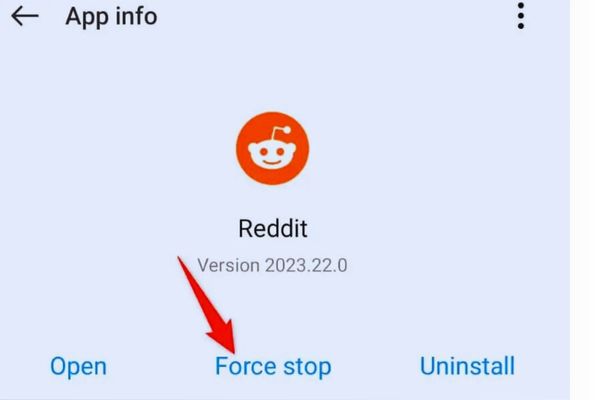
- Select Force Stop in the prompt.
- Open your app drawer and tap Reddit to relaunch the app.
(On iPhone)
- Swipe up from the bottom of your phone’s screen and pause in the middle.
- Find the Reddit app by swiping left or right.
- Swipe up on Reddit to close the app.
- Relaunch the app by tapping Reddit on your phone’s home screen.
2. Reboot/Restart Your iPhone or Android Phone
Give your phone or device a quick restart if the app is not working. Doing so can help in resolving the problems which may be interfering with Reddit.
(On Android)
- Press and hold down the Power button on your phone.
- Select Restart in the menu.

- Launch Reddit when your phone turns on.
(On iPhone)
- Press and hold down either Volume Down + Side or Volume Up + Side on your phone.
- Drag the slider to power off your phone.

- Turn your phone back on by pressing and holding down the Side button until the Apple logo appears.
- Launch the Reddit app.
3. Check Your Internet Connection
Ensure that you have a stable internet connection on your Android as well as iOS device. Try opening other websites or apps to verify connectivity. For example, you can check it by opening the browser and launching any website on it. If it does not open, then your internet connection is having some issues. If the site gets open then your internet connection is well and good and move to another solution to get the problem fixed.
4. Make Sure Reddit Isn’t Down
Ensure that the Reddit App’s servers are up and not down. If the servers are down then definitely the app will face a problem loading on your device whether you are using it on an Android device or an iOS device. To check if the servers are down, you can use Reddit Status or Downdetector. These sites will easily let you know if the servers of the app are down and you have to wait until it gets fixed by their end.
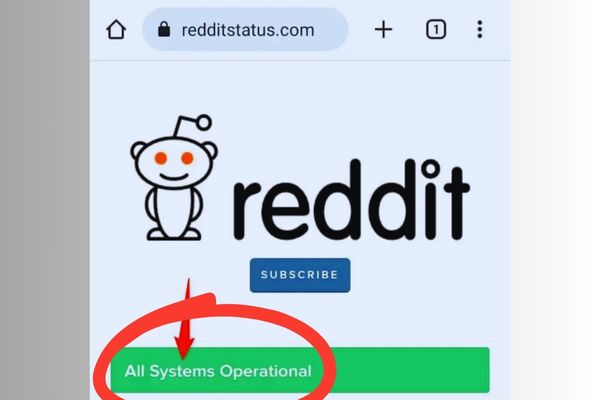
5. Disable Reddit’s Video Auto-Play Feature
To fix the “Reddit not loading” issue, you have to keep the Auto-Play feature of the videos on Reddit toggled off. You must have wondered whenever we open the app, if there is any video on the top of the feed it starts playing automatically after opening it. This can sometimes create an issue in the working of the app and lead to slow loading or not working. In this case, toggle off the feature by following the steps below:
- Open Reddit on your phone.
- Select your profile icon in the top-right corner and choose Settings.
- Select Autoplay on the following page.
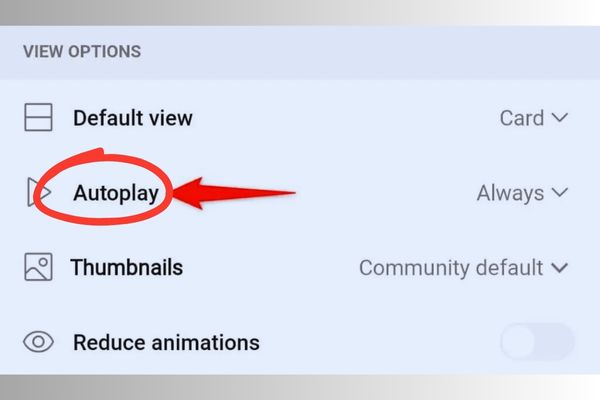
- Choose Never in the menu to stop Reddit from automatically playing videos.

- Close and reopen Reddit.
6. Clear Reddit’s App Cache on Your Phone
Reddit App stores cache files in order to provide you with the requested content quickly and on time. But sometimes, these cached files become corrupted and affect the working of the app leading to malfunction. Deleting cache files does not remove your personal data.
Remember that you can only clear an app’s cache on Android. On iPhone, you have to delete the app from the device to remove the app’s cached files. To delete cache files on Android Device, follow these basic steps and you get rid of any obstacle:
- Launch your phone’s app drawer, tap and hold on Reddit, and select App info.
- Choose Storage usage on the following screen.
- Select Clear cache to remove the app’s cached files

- Close Settings and launch your Reddit app.
7. Update Reddit on Your iPhone or Android Phone
If you can’t reach the solution from the above methods, try to update the Reddit App. This will help in fixing your issue because you must be using the older version of the app which leads to the problems in working of the app. Updating the new version of the app can fix bugs in the app and also new features of the app can be installed. Both Android and iPhone users can get rid of this issue by following these steps:
(On Android)
- Open the Play Store on your phone.
- Find Reddit.
- Tap the Update button to update the app.

(On iPhone)
- Launch the App Store on your iPhone.
- Select Updates in the bottom bar.
- Choose Update next to Reddit on the app list.

8. Log Out and Log Back In to Your Account on the Reddit App
This step can fix a broken Reddit app after trying all the other methods. Signing out and signing back into your account in the app fixes many issues related to your login session, allowing you to use your app normally.
- Open Reddit on your phone.
- Select your profile icon in the app’s top-right corner.
- Choose your username.
- Select the right-arrow icon next to your username.
- Select Log out in the prompt.

9. Remove and Reinstall the Reddit App
(On Android)
- Open your phone’s app drawer, tap and hold on Reddit, and choose Uninstall.
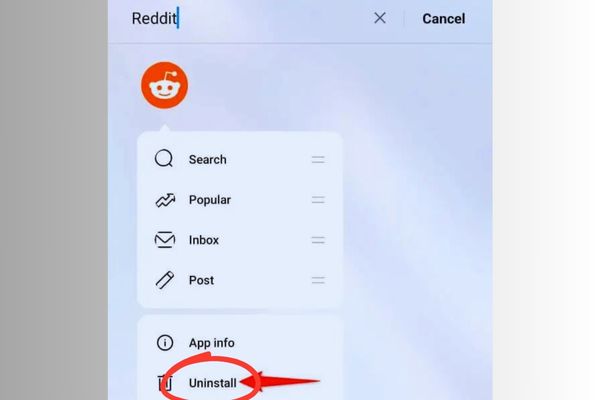
- Select Uninstall in the prompt.
- Launch Play Store, find Reddit, and tap Install.
(On iPhone)
- Tap and hold on Reddit on your iPhone’s home screen.
- Choose X in the app’s top-left corner.
- Select Delete in the prompt.
- Open the App Store, find Reddit, and tap the download icon.
10. Uninstall Conflicting Applications
You can diagnose interference and errors on your device by looking at recently installed applications that co-exist and share some of your device’s resources.
- Launch the Settings of your phone and open the Application Manager.
- Now, tap on any of the Applications that you no longer require.
- Then, tap on the Uninstall button.
- Now, repeat the process for all the other applications which are not essential, and then restart your phone.
- After restart, check if the Reddit application is operating fine.
11. Use a VPN Client
If your ISP has blocked some resources that are useful for the operation of the Reddit application, then you may face an error in loading the application. In this case, using a VPN client may solve the problem:
- Install a VPN client of your choice and then launch it.
- Now connect to a preferred location and then check if Reddit is operating normally.
Read More: How to Delete Reddit History?
How to Fix “Reddit Not Loading” on Desktop
Are you experiencing issues with Reddit not loading on your desktop? Let’s go through some troubleshooting steps to help you resolve the problem:
1. Check your internet connection:
Ensure that you have a stable internet connection on your desktop. Open and check other websites to verify your internet connectivity. If the problem exists there also, then you should try to fix it with your ISP that why your internet connection is down or slow.
2. Close and re-launch Reddit on Chrome
The second option you can try using to resolve your issue is to close and re-launch the app on your browser. Just go through the steps described below:
- Launch your browser.
- Then, navigate to Reddit.
- Now, try refreshing the page by pressing the F5 key on a PC or Laptop.
- Close and reopen the browser to check whether the issue is resolved.
3. Clear browser cache and cookies:
Stored cache and cookies on your browser can sometimes interfere with website loading. Clear them by going to your browser’s settings or preferences and selecting the option to clear browsing data.
- Launch your browser, click on the menu, expand More tools, and select the option to Clear browsing data.

- Now, select the Basic tab, pick a Time range of your choice, and mark the checkboxes for Browsing history, Cookies and other site data, and Cached images. Then at the lower right corner, click the Clear data button.

4. Disable browser extensions:
Some browser extensions or add-ons might interfere with Reddit’s loading process sometimes. You can temporarily disable them and observe if Reddit starts loading properly on your browser.
5. Update your browser:
Make sure you are using the latest version of your preferred browser because outdated browser versions may have compatibility issues with various websites along with Reddit. So, check whether your browser needs to be updated to the new version or not. It can help in resolving your issue up to some extent.
6. Try a different browser:
If the above options don’t work, you can immediately switch to the other multiple browsers installed on your desktop and try operating Reddit on the other browser. This will help you in finding out whether the issue is associated with Reddit itself or your browser.
7. Restart your computer:
Sometimes, giving a simple restart to your desktop can resolve temporary glitches.
- Click the Start button in the lower-left corner of your screen. You can also press the Windows key on your keyboard to open the Start menu.
- Choose the Power icon.
- You will have the option to put your computer to sleep, restart it, or power it down.
8. Flush DNS cache:
To do this, open the command prompt (Windows) or terminal (Mac) and enter the command “ipconfig /flushdns” (Windows) or “dscacheutil -flushcache” (Mac). This clears the DNS cache, which can sometimes resolve loading issues.
9. Disable VPN or proxy:
If you are using a VPN or proxy service, try disabling it temporarily. Sometimes, these services can affect the way websites load. After disabling it, try accessing Reddit again.
10. Check Reddit status:
Visit a website like downdetector.com to see if there are any reported issues with Reddit. If many users are experiencing problems, it could be an issue on Reddit’s end that you’ll have to wait for them to fix.
Conclusion
“Reddit not loading” can be a frustrating issue sometimes, but there are several steps that you can adopt to resolve such issues whether you are using an Android device/an iOS device, or using a desktop. You can adopt any of the solutions mentioned above in the article to solve your issue. Remember, technical issues will happen day by day and from time to time among which Reddit not loading is an issue that can occur anytime while operating the app. But you can easily get over them by following the suggested steps and seeking support when needed. Don’t miss the chance to see trendy memes and other entertaining videos.
FAQs
Q: Why is Reddit not loading
A: Reddit may not be loading due to various reasons, such as temporary technical issues on Reddit’s end, problems with your internet connection, browser-related issues, outdated browser versions, conflicting browser extensions, or device-specific issues.
Q: What should I do if none of the suggested fixes work?
A: If none of the suggested fixes work, you can try reaching out to Reddit’s support for further assistance. They may be able to provide more specific guidance or help resolve the issue.
Q: Is Reddit not loading a common issue?
A: Reddit not loading can be a temporary and sporadic issue that users may experience from time to time. However, it is not a widespread or persistent problem. If you encounter this issue frequently, it may be worth investigating further or contacting Reddit support for assistance.
Q: Can a slow internet connection cause Reddit not to load?
A: Yes, a slow or unstable internet connection can prevent Reddit from loading properly. Make sure you have a stable internet connection to ensure smooth access to Reddit and other websites.
Q: Are there any Reddit status check websites?
A: Yes, there are websites like down detector .com that allow you to check the status of popular websites, including Reddit. These websites provide information on any reported issues or outages affecting Reddit’s accessibility.
You May Also Like:




