Bump a message in a chat on Messenger means resending a message that you’ve already sent to a person in your chat. In order to bring it back to their attention. This can be useful when you want to make sure they don’t miss a message. Or when you need an answer to a question you asked earlier.
To bump a message. You simply need to find the message in your chat history and tap and hold on it. This will bring up a menu of options. One of the options will be “Bump,” and if you tap on that, the message will be resent to the person in the chat.
When you bump a message. It will appear as if it’s a new message. Meaning it will be at the top of the chat window and will trigger a notification for the other person on messenger. Even if they’ve already read the original message. This can be a helpful way to draw their attention back to a particular message. Especially if they’ve been busy or haven’t checked the chat in a while.
It’s important to note that bumping a message won’t change the content of the message itself – it will just resend the same text or image that you originally sent. So, make sure the message you’re bumping is still relevant and appropriate before you send it again.
Throughout this blog post, we’ll walk you through the ins and outs of Bump a message in a chat on Messenger. We’ll discuss the various scenarios in which this feature can be a game-changer, explore the step-by-step process to effectively bump a message, and share some pro tips to optimise your bumping strategy. By the end, you’ll be equipped with the knowledge and skills to stand out in any Messenger conversation.
Steps to Bump a message in a chat on Messenger?
Here’s a step-by-step guide on how to bump a message in a chat on Messenger:
STEP 1:
Open the Messenger app on your smartphone or tablet.
STEP 2:
Find the chat you want to bump a message in and open it.
STEP 3:
Scroll through the chat history until you find the message you want to bump.
STEP 4:
Tap and hold on to the message. This will bring up a menu of options.
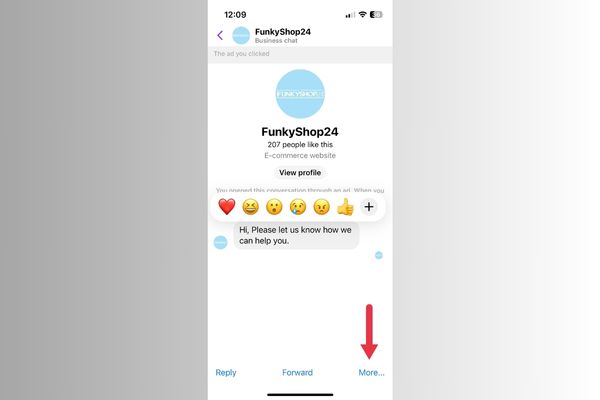
STEP 5:
Tap on the “Bump” option in the menu.

STEP 6:
Messenger will then resend the message as if it’s a new message, and it will appear at the top of the chat window.
That’s it! The other person in the chat will receive a notification that the message has been bumped. So they’ll know to check it out again. Remember, when you’re offline on messenger , bumping of message does not take place. Also, keep in mind that you can only bump a message that you’ve sent you can’t Draft that Message. If the message you want to bump was sent by the other person. You won’t be able to do this.
It’s important to use Bump a message on Messenger sparingly. As it can be a bit disruptive if you’re constantly sending the same message over and over again. In some cases. It can be a helpful way to draw attention to something important that might have gotten lost in the chat history.
Need to Bump a message in a chat on Messenger?
To draw attention to an important message:
Sometimes, you may send a message to someone that you really need them to see. But they might not have noticed it among all the other messages in the chat. Bumping the message can help bring it back to their attention so they don’t miss it.
To remind someone of a question or request:
If you asked someone a question or made a request in a previous message and they haven’t responded. Bumping the message can serve as a gentle reminder that you’re still waiting for an answer.
To revive a conversation:
If a conversation has been inactive for a while, bumping a message can be a way to restart the conversation and get things going again.
To resend a message that got lost or wasn’t received:
Occasionally, a message might not go through or might get lost in the chat history. Bumping the message can ensure that the other person sees it.
Bump a message on Messenger can be a helpful tool for making sure your message is seen and heard, especially if it’s important or time-sensitive. However, it’s important to use this feature thoughtfully and sparingly, as bumping messages too often can be seen as spammy or annoying.
What type of Messages can’t be bumped?
In Messenger, there are certain types of messages that cannot be bumped. These typically include:
System-generated messages:
Messages generated by the system or automated bots, such as notification messages or alerts, cannot be bumped. These messages are often informational or status updates and don’t require a direct response.
Message reactions:
When you react to a message with a thumbs-up, heart, or other emoji, these reactions cannot be bumped. Reactions are meant to provide a quick visual response to a message and are not intended for bumping.
Media files:
Messages that consist solely of media files, such as photos, videos, or voice recordings, generally cannot be bumped. Bumping is typically applicable to text-based messages.
Archived messages:
If you have archived a conversation or specific messages within a conversation, those archived messages cannot be bumped. Archiving moves the messages to a separate folder and removes them from the main chat view, so they cannot be bumped to the top.
What happens when you bump a message in Messenger?
When you bump a message in Messenger, it means that you send a notification to All The people and draw their attention to the message you bumped.
Bump a message on Messenger is a way to emphasize its importance or urgency, signaling to the Person that you want them to read and respond to it promptly.
Bump a message on Messenger, it essentially sends an additional notification to the recipient, even if they have already received a notification for the original message. This can be useful in situations where you feel that your initial message might have been missed or overlooked.
It’s important to note that the specific functionality of Bump a message on Messenger may vary depending on the version of Messenger you are using, as features and updates can change over time.
Is the bump option available to everyone?
The bump option is available to everyone who uses Messenger. As long as you have the Messenger app on your device and are logged in to your account after logging out it will not work on that device, you should be able to bump messages in your chats.
It’s worth noting that the Bump a message on Messenger option is only available for messages that you’ve sent in the chat. If someone else has sent a message that you want to bring back to the top of the chat, you won’t be able to use the bump feature for that particular message.
Also, keep in mind that the bump feature may not be available on older versions of the Messenger app. If you’re not seeing the option to bump a message, make sure you’re using the latest version of the app and that your device is up-to-date with the latest software updates.
Advantages and Disadvantages of Bump a message
Advantages:
- Draws attention to important messages: Bumping a message can help ensure that the other person sees an important message that they might have missed among other messages in the chat.
- Serves as a reminder: Bumping a message can serve as a gentle reminder for the other person to respond to a previous message or question that they may have missed or forgotten.
- Helps revive conversations: Bumping a message can be a way to restart a conversation that has been inactive for a while, and get the conversation going again.
Disadvantages:
- Can be seen as annoying or spammy: If you bump messages too often or for unimportant reasons. It can be seen as annoying or spammy. And may cause the other person to ignore your messages in the future.
- Can disrupt the conversation flow: Bumping a message can disrupt the natural flow of the conversation and make it harder for the other person to keep up with the conversation.
- Can create confusion: Bumping a message that was sent a while ago may cause confusion for the other person. Who may not remember the context of the original message?
Overall, the Bump a message on Messenger feature can be a helpful tool in Messenger for drawing attention to important messages and restarting conversations, but it’s important to use it thoughtfully and sparingly to avoid annoying or confusing the other person in the chat.
Conclusion
The Bump a message on Messenger can be useful for drawing attention to important messages. Reminding the other person to respond to a previous message, and restarting conversations that have been inactive for a while. However, it’s important to use the bump feature thoughtfully and sparingly. As bumping messages too often can be seen as annoying or spammy. Disrupt the natural flow of the conversation, and create confusion. It can also promote your profile to others that you how active you are. Overall, if used in the right way and at the right time. The bump feature can be a helpful way to ensure that your messages are seen and heard.
FAQs
Here are some frequently asked questions (FAQs) regarding how to bump a message in a chat on Messenger:
What does it mean to “bump” a message in Messenger?
Bumping a message in Messenger refers to bringing a specific message back to the top of the chat, making it more visible to the recipient.
How can I bump a message in Messenger?
Currently, Messenger does not provide a built-in feature to directly bump a message in a chat. However, there are alternative ways to draw attention to a specific message.
How can I draw attention to a message without bumping it?
You can use other methods to highlight a message in a chat, such as using emojis or stickers to make the message stand out visually. Additionally, you can send a follow-up message or tag the recipient to draw their attention to the previous message.
Can I manually reorder messages in a Messenger chat?
No, Messenger does not offer a manual message reordering feature. The messages in a chat are displayed in chronological order, with the most recent messages appearing at the bottom.
Are there any shortcuts or tricks to bump a message in Messenger?
There are no official shortcuts or tricks to bump a message in Messenger. However, you can try creative approaches like sending an updated or related message to refresh the conversation and bring attention to the previous message.
Can I request a read receipt or notification for a specific message in Messenger?
Messenger does not provide a read receipt or notification feature for individual messages. However, you can see when a message has been seen by the recipient if the “Seen” indicator appears next to the message.
Is there a way to pin important messages in Messenger chats?
Yes, Messenger offers a pinning feature that allows you to pin important messages to the top of a chat. Simply press and hold the message you want to pin, then select the “Pin” option.
You May Also Like




