Geotagging on Instagram basically refers to the process of adding a location to a post on the platform. This means that when a user creates a post, they can include a geographical location to indicate that where were the photo or video taken. Geotagging on Instagram allows other users to see where the content was created or captured which can help connect with others who are in the same location or have similar interests. It can also help businesses and marketers to target their posts to specific locations. It can be useful for users looking for recommendations on places to visit or eat. Overall, geotagging on Instagram adds context and relevance. Let’s have a look about Geotagging, its uses, benefits and many more in this blog.
How To Create a Geotag?
As we all know that Facebook and Instagram are well-integrated so the geotags from Facebook are synced to Instagram. For that, follow these steps on how to create a geotag via Facebook:
Step 1:
First of all, create a Post on Facebook.
Step 2:
Now, select the Location icon

Step 3:
Type in your location in the search bar..
Step 4:
Then, scroll down and click “Add“.
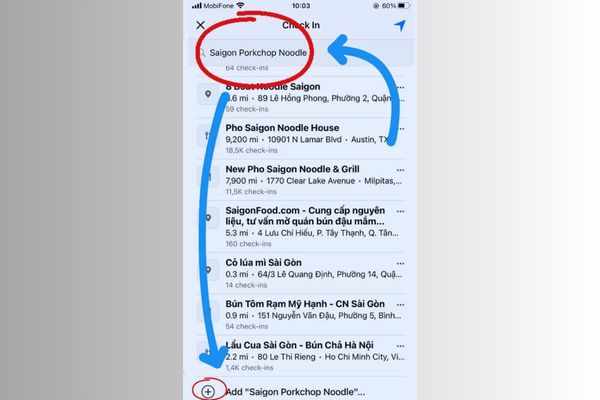
Step 5:
Here, type in the Location’s exact address
Step 6:
Now, tap “Save Custom Place” to finish.

Tips to use Geotagging on Instagram for Engagement
1. Partner up with local influencers
For example, assume that you’ve just created an Instagram business geotag and you are not able to find a lot of people using it on the platform. In that case, find out the influencers in your locality or sector and team up with them.
- Open Instagram app > Tap Search > Choose Places > Click at Near Current Location
- After choosing a nearby location, select the Top section to view the posts that have the most engagement.
2. Use location-based hashtags
Along with Instagram geotags, location-based hashtags are also some kind of tools that can increase your visibility in your local community. This trick can help you out in having a higher chance to gain more engagement on your posts because when a local Instagrammer will search for a geotag or a hashtag that you provided in your post, they will chance upon your photo for sure.
3. Incentivise your customers to use your Geotag
Make sure to post user-generated content as it is a strong part of your geotagging strategy. Suppose, if someone is tagging your physical location on their Instagram posts, they are actually doing free advertising for you which is beneficial for you and your Instagram account.
4. Actively engage with your followers
You can actively search for the local Instagram users who have used your geotag and engage with them like liking their posts or messaging them on Instagram DMs. It doesn’t mean you have to stalk them every time who’s used your geotag but it could be a good idea to comment on some users’ posts to express your gratitude.
Benefits Of Geotagging :
Increased discoverability:
Geotagging your posts on Instagram makes them more discoverable to people who are searching for content in a specific location. This can help you reach a wider audience and gain more followers.
Targeted marketing:
If you’re a business or brand. Geotagging your posts can help you target your content to a specific location or demographic. This can be particularly useful for local businesses or events that want to reach people in their area.
Connect with like-minded people:
Geotagging can also help you connect with other Instagram users. Who are in the same location or share similar interests. This can lead to new friendships, collaborations, or business opportunities.
Showcase your travels or experiences:
If you’re a travel blogger or someone who likes to document your experiences, geotagging your posts can help you showcase your travels or experiences to your followers. This can inspire others to visit the same locations or try new things.
Get recommendations:
Geotagging can also be a great way to get recommendations for places to eat, drink, or visit in a new location. You can search for posts tagged with a specific location to see what other people are sharing about their experiences.
FAQs
How do I geotag a post on Instagram?
To geotag a post on Instagram, tap the “Add Location” button when creating a new post and type in the location name. You can also use the “Add Location” feature in your profile settings to add a location to a previously posted photo.
Is it safe to geotag my posts on Instagram?
While geotagging can increase visibility and engagement, it is important to be mindful of privacy and security concerns. You can control who sees your location by adjusting your privacy settings on Instagram and being cautious about the information you share.
Can I edit or remove a geotag on a post after it has been posted?
Yes, you can edit or remove a geotag on a post after it has been posted by tapping the three dots on the top right corner of the post. Select the “Edit” or “Remove Location” option.
Does geotagging compromise my privacy?
Geotagging can potentially reveal your location to others. If privacy is a concern, you may want to be cautious about geotagging posts that disclose sensitive information, such as your home address or personal whereabouts. Consider using geotags for public locations or general areas instead
Can I explore posts based on geotags?
Yes, you can explore posts on Instagram based on geotags. Simply tap on a geotag in a post to view other posts tagged with the same location. This allows you to discover content from that specific place or explore photos and videos taken at various locations around the world.
Conclusion
In conclusion, geotagging on Instagram is a useful feature that can increase the visibility of posts. Target specific audiences, connect with like-minded people, showcase experiences, and get recommendations for places to visit. While there are potential privacy and security concerns associated with geotagging. Being mindful of these risks and adjusting privacy settings can mitigate these risks. Overall, geotagging is a valuable tool for building a community, sharing experiences, and reaching new audiences on Instagram.
You May Also Like:




